Convert anonymous website visitors into qualified leads.
It’s not enough to grow traffic to your website. You also need to find ways to turn those clicks into leads. A free form maker can streamline the process by capturing valuable contact information from your visitors.
With HubSpot’s form builder, you can easily create custom lead capture forms for your website without any technical expertise. Every visitor who fills out your forms will automatically be added to your CRM, so you can nurture them with personalized messaging and email campaigns.
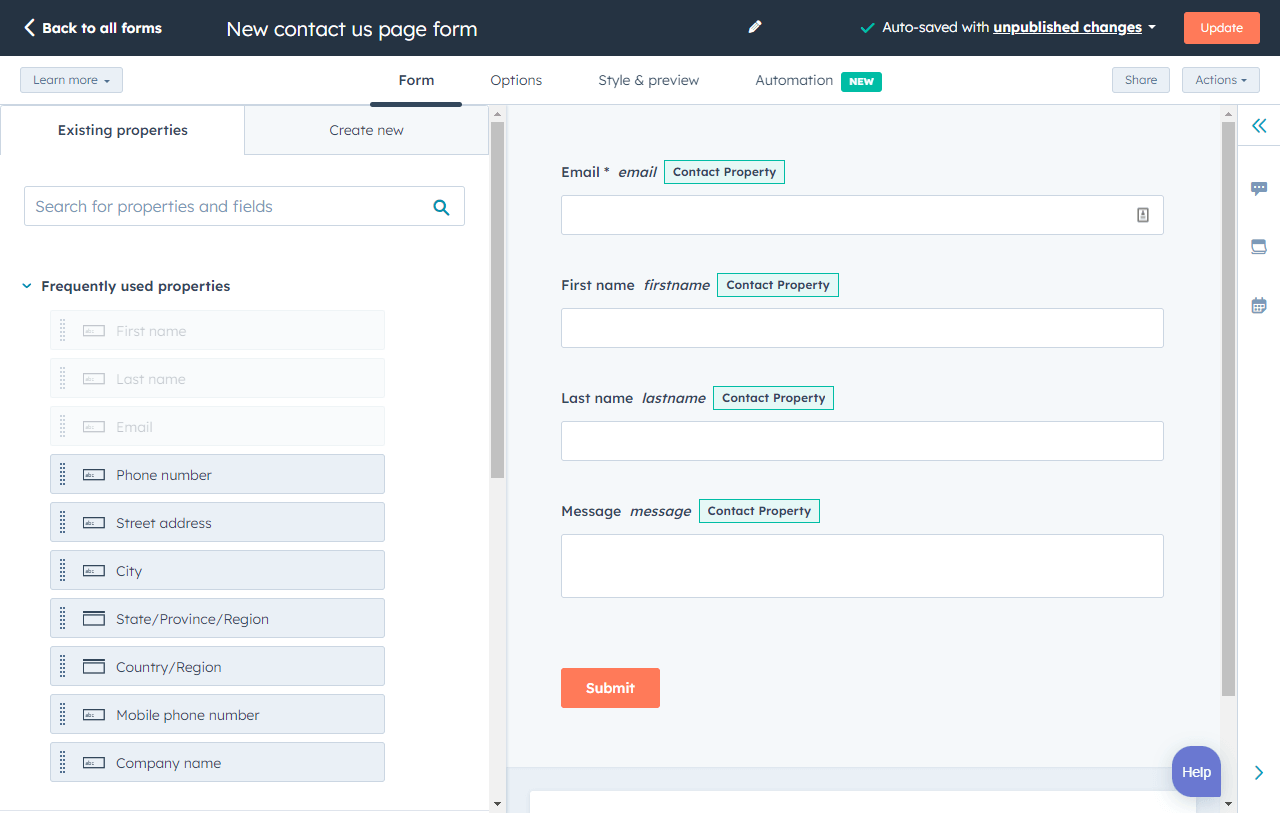
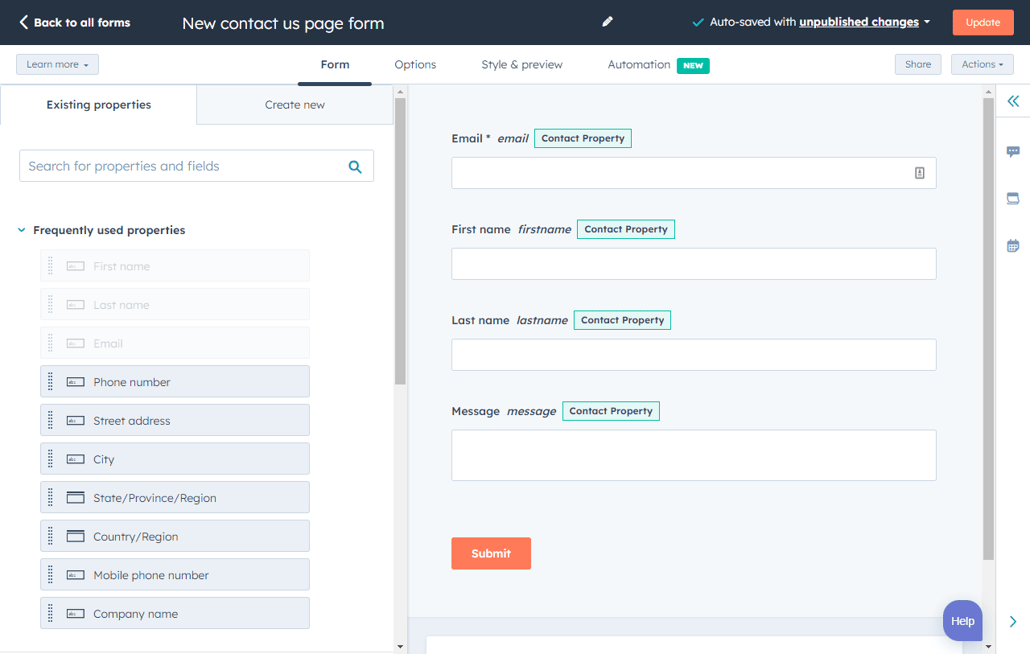
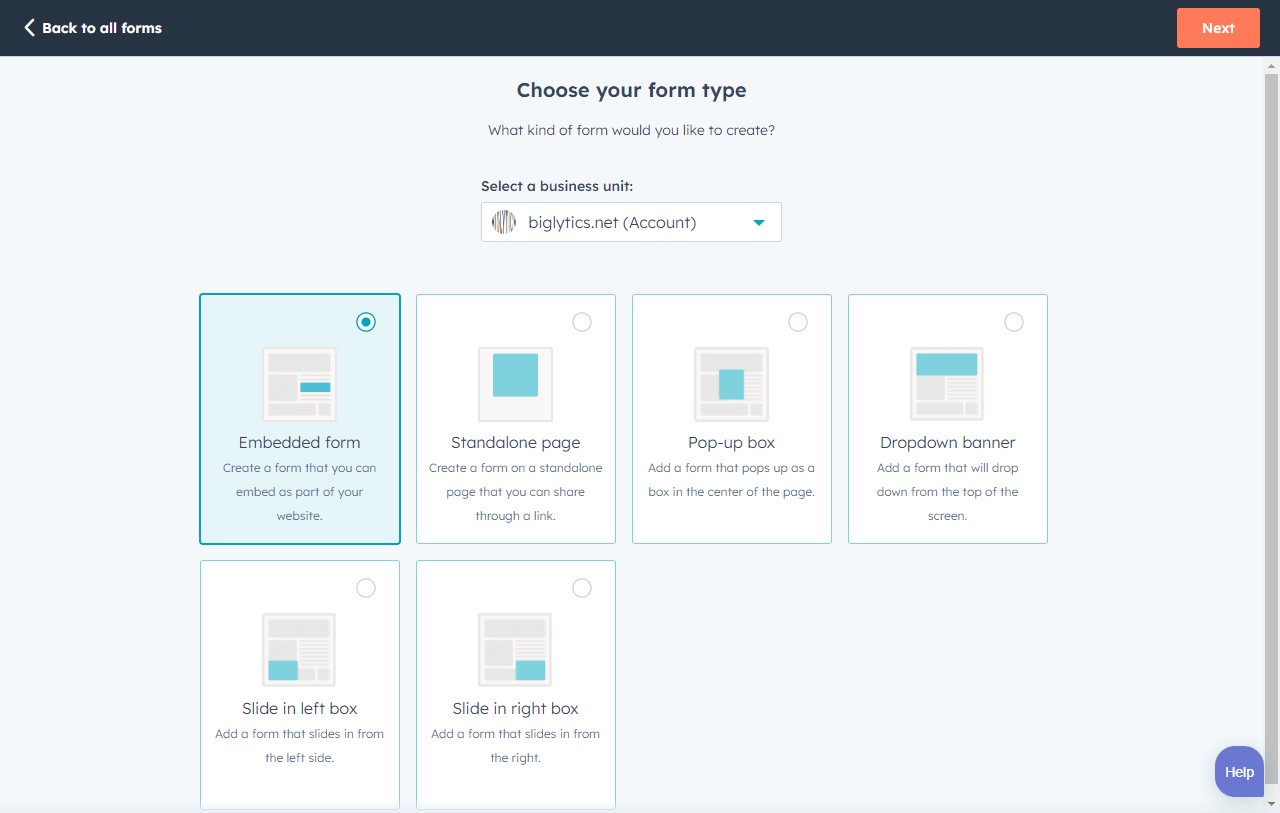
.png)
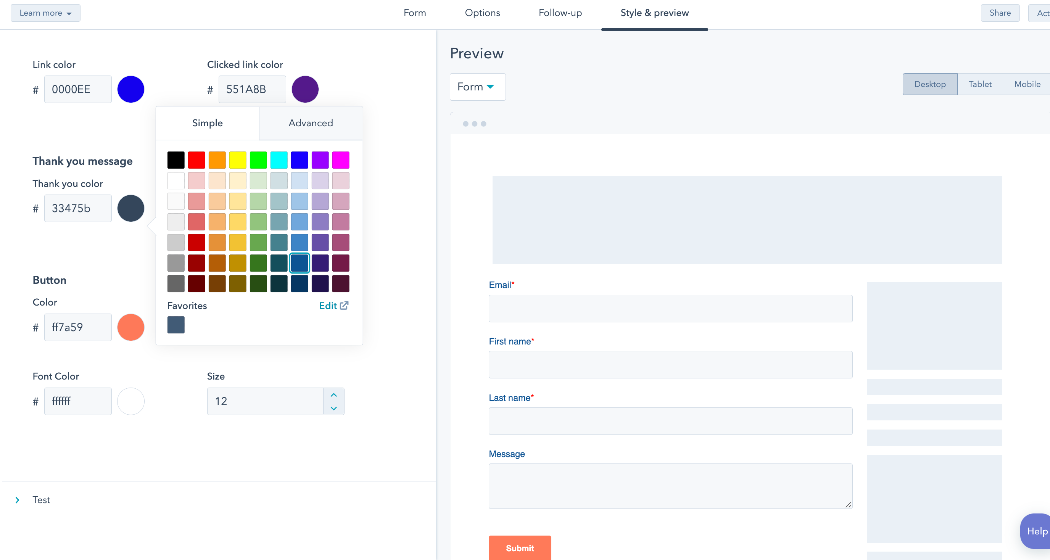
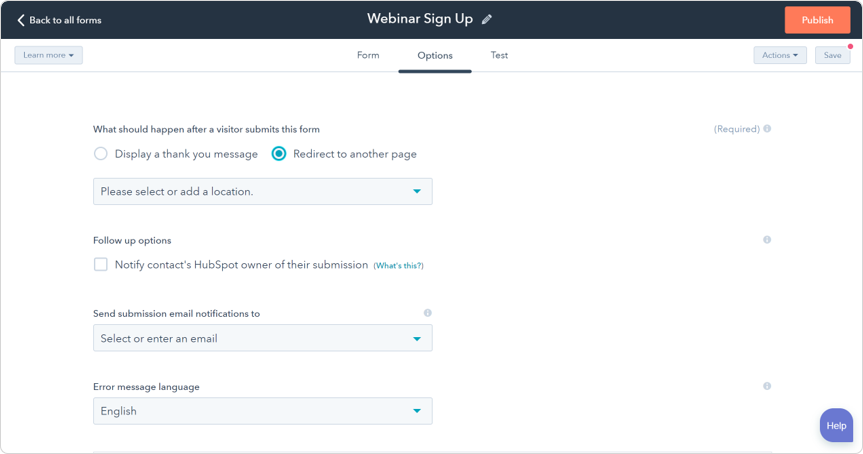



.jpg?width=350&name=Stocksy_txpd7b72661Emq200_Large_3237796%20(1).jpg)
